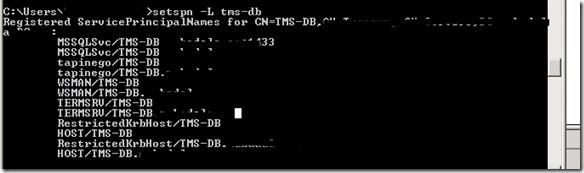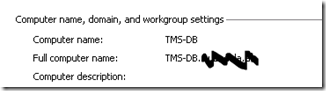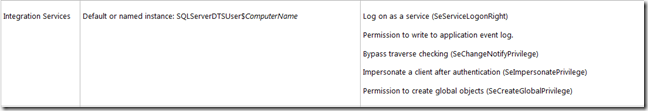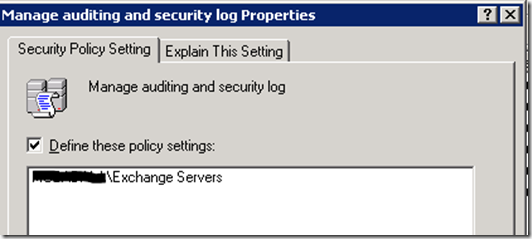I was faced today with the issue when trying to create an ODBC connection from an Application server to the SQL server.
When using Windows Authentication to access the SQL I got an error of “sql Login failed. The login is from an untrusted domain and cannot be used with Windows authentication.”
Looking at the Application log I got the below
“SSPI handshake failed with error code 0x8009030c, state 14 while establishing a connection with integrated security; the connection has been closed. Reason: AcceptSecurityContext failed. The Windows error code indicates the cause of failure”
Now snooping around google I can see that this is caused by various reasons
1- Incorrect SPNs registered to the SQL Server
So performing SETPSPN – L Servername
Which looked fine to me, but if it doesn’t in your case delete the MSSQLSVC SPNs and restart SQL services and it should get re-registered automatically.
I returned to the Application Log on the SQL and now I could see the following
“Login failed. The login is from an untrusted domain and cannot be used with Windows authentication”
I verified that the FQDN of the Machines is infact the expected as others reported that this could be an issue
Now continuing to look for issues, I found this article http://www.microsoft.com/products/ee/transform.aspx?ProdName=Microsoft+SQL+Server&EvtSrc=MSSQLServer&EvtID=18452
As it suggests at the end
“
I tried to make a network share access to verify the connectivity between machines and I was UNABLE to do that.
Running an RSOP (Resultant Set of Policies) report showed that the “Access From network” Setting was locked out to a single user.
So I removed it and refreshed the GP and now I can access the share.
So going again to the ODBC, and it Worked perfectly fine.
Hope this helps out.