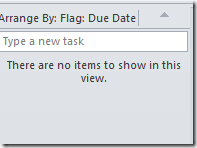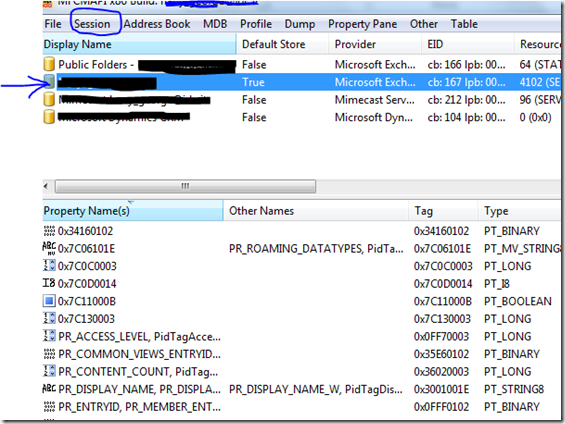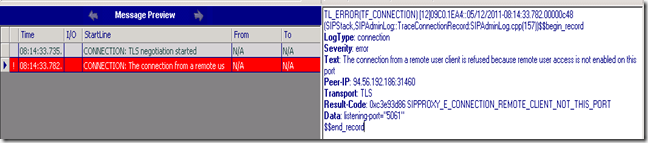I was faced with an issue at a client where after the migration of a mailbox from exchange 2003 to exchange 2010 the user can no longer see the To-Do list in Exchange Online mode, it would work for Cached mode though.
In outlook 2010 it would show
in outlook 2007 it would show : Could not display folder.
Looking at the move request log I could see errors with SearchFolders, now the problem here is that corrupted items were ignored upon creating the move request.
Luckily we have a tool from Microsoft called MFCMAPI. this tool uses Microsoft’s published APIs to provide access to MAPI stores through a graphical user interface
Now in order to fix this Specific To-do issue, we can use MFCMAPI to delete the To-Do Search folder from under the Root menu as they seem corrupt, which forces outlook to recreate it.
So download MFCMAPI from here
Open it up and choose Session then Log on and display store table then Double click you mailbox
Then Right click and Force Delete The TO-DO Search under the ROOT.
Open up the affected user’s outlook and it will display the to do list ![]() .
.